Novastock Mobile
A few tips to get you started...
Novastock Mobile has been designed for devices such as smart phones and tablets. The opening screen is the Farm Summary dashboard, which shows tables, graphs and coloured maps of key farm information, like this:
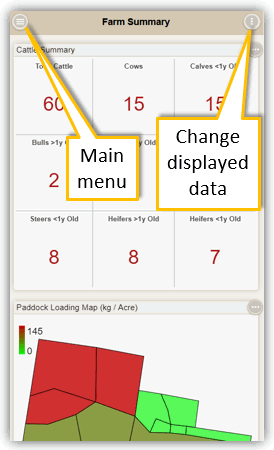
Then select Animals from the Main Menu and you'll arrive at this screen:
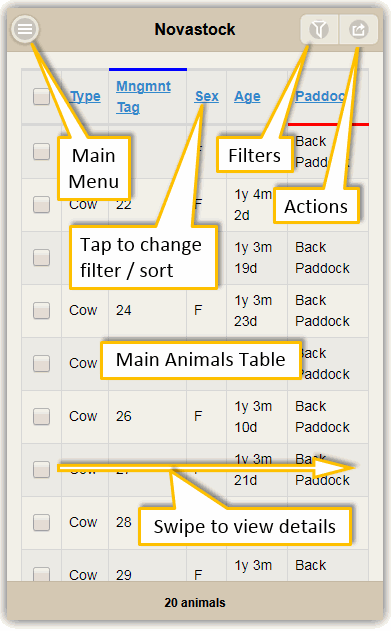
Some tips to for using it:
- View an animal's details by swiping it, then tap each section (Basic Details, Treatments, etc) to expand it. If using a mouse, then instead of swiping you can double click.
- Select Edit Columns from the Actions Menu to change which data is visible in the Main Animals List.
- A blue bar above a column heading indicates that it's the sort column, and a red bar under it indicates that it has a filter applied.
- Add historical data (e.g. weights and treatments) by selecting Add Event, either using the Actions Menu, or on the Animal Details page.
- Edit historical data such as weights and treatments by swiping (or double clicking with a mouse) the relevant row on the Animal Details page.
- Add a new animal by selecting New Animal under the Actions Menu, then add some details about the animal and press OK.
- Check out the Help Page for more information.
One more thing:
We recommend that when in the app you add it to your home screen, via the browser menu.
Continue to Novastock Mobile